Business Diagnostic in Excel
€ 12.53
The business diagnostic is a tool that allows you to understand the state of your company in different management areas. The Business Diagnostic in Excel is the ideal tool to comprehend the current situation of your company or project.
Discover which area or sector needs more attention. This template is perfect for consulting projects. 📊🎯
🔗Immediate download: files will be available for download once your transaction is confirmed
19 reviews for Business Diagnostic in Excel
| 5 star | 52% | |
| 4 star | 31% | |
| 3 star | 10% | |
| 2 star | 0% | |
| 1 star | 5% |
Q & A
 Business Diagnostic in Excel
Business Diagnostic in Excel
Hi Anthony,
Thank you for reaching out regarding the recent purchase of our Business Diagnosis Tool in Excel.
We are excited to hear that your company intends to conduct an online consultation and engage clients through your website and media posts.
To attach the tool to your website, you can follow these steps:
1. Upload the Excel file to a cloud storage service, such as OneDrive, which allows for easy sharing and collaboration among users.
2. Generate a shareable link from OneDrive that you can embed on your website or include in your media posts. This link will enable clients to access the tool directly.
Provide instructions for your clients on how to use the tool effectively.
Please note that the Excel template is not compatible with Google Sheets, so ensure that all users have access to Microsoft Excel for optimal functionality.
If you have any further questions or require assistance with the setup, feel free to reach out.
We hope this information has been helpful. Greetings
Hola Julieth,
Gracias por tu consulta sobre los ítems o variables que se evalúan en cada área de la plantilla de diagnóstico empresarial. Quiero informarte que estos ítems son a criterio de cada área o empresa, lo que significa que puedes personalizarlos según tus necesidades específicas.
La plantilla no trae los ítems preconfigurados, por lo que deberás editarlos para adaptarlos a tu contexto particular. Te enviamos un archivo extra con un ejemplo de llenado que puede serte útil como referencia.
Si requieres asesoría adicional sobre cómo realizar tu diagnóstico, no dudes en enviarnos un correo. Estamos aquí para ayudarte.
Saludos!

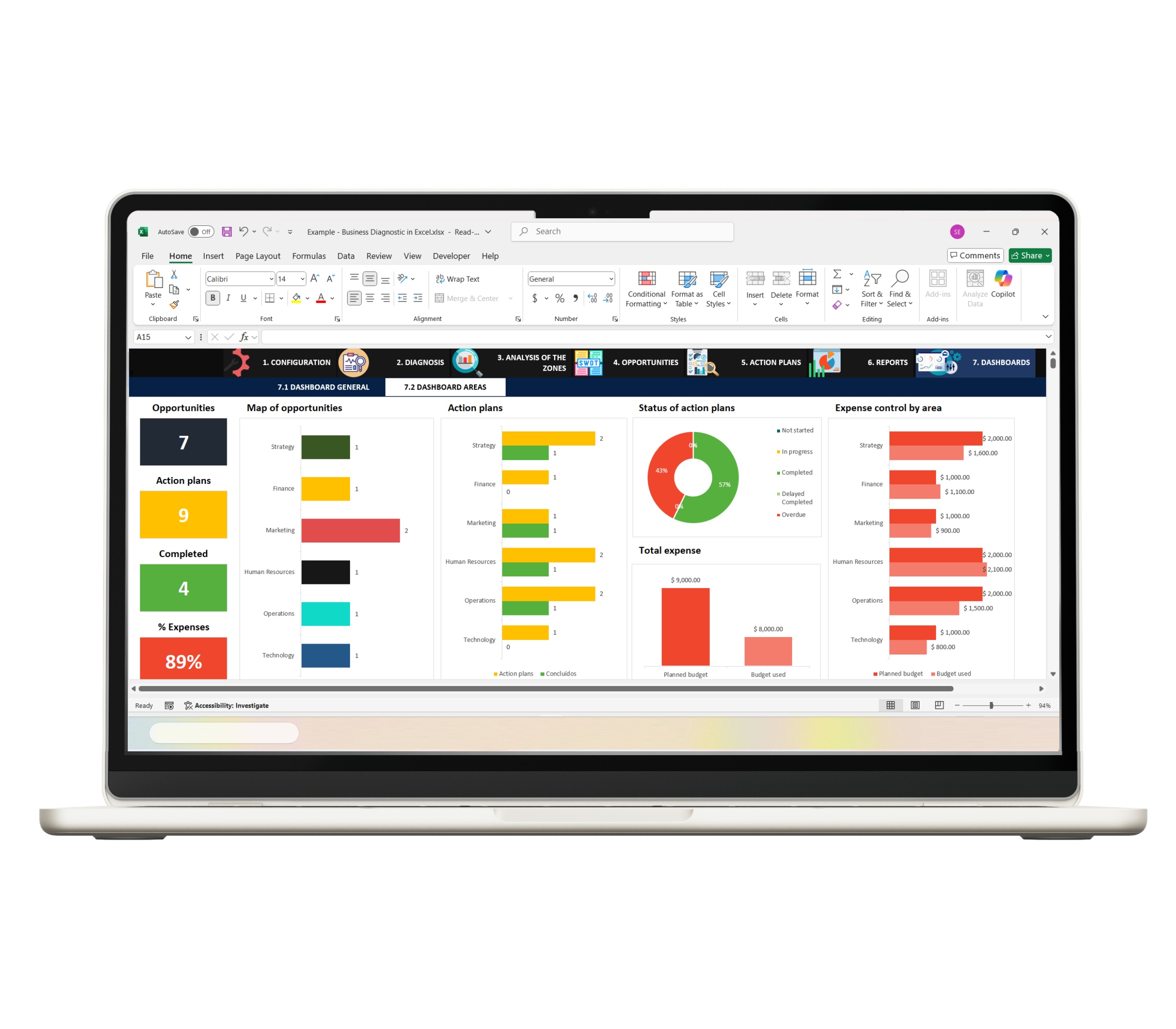

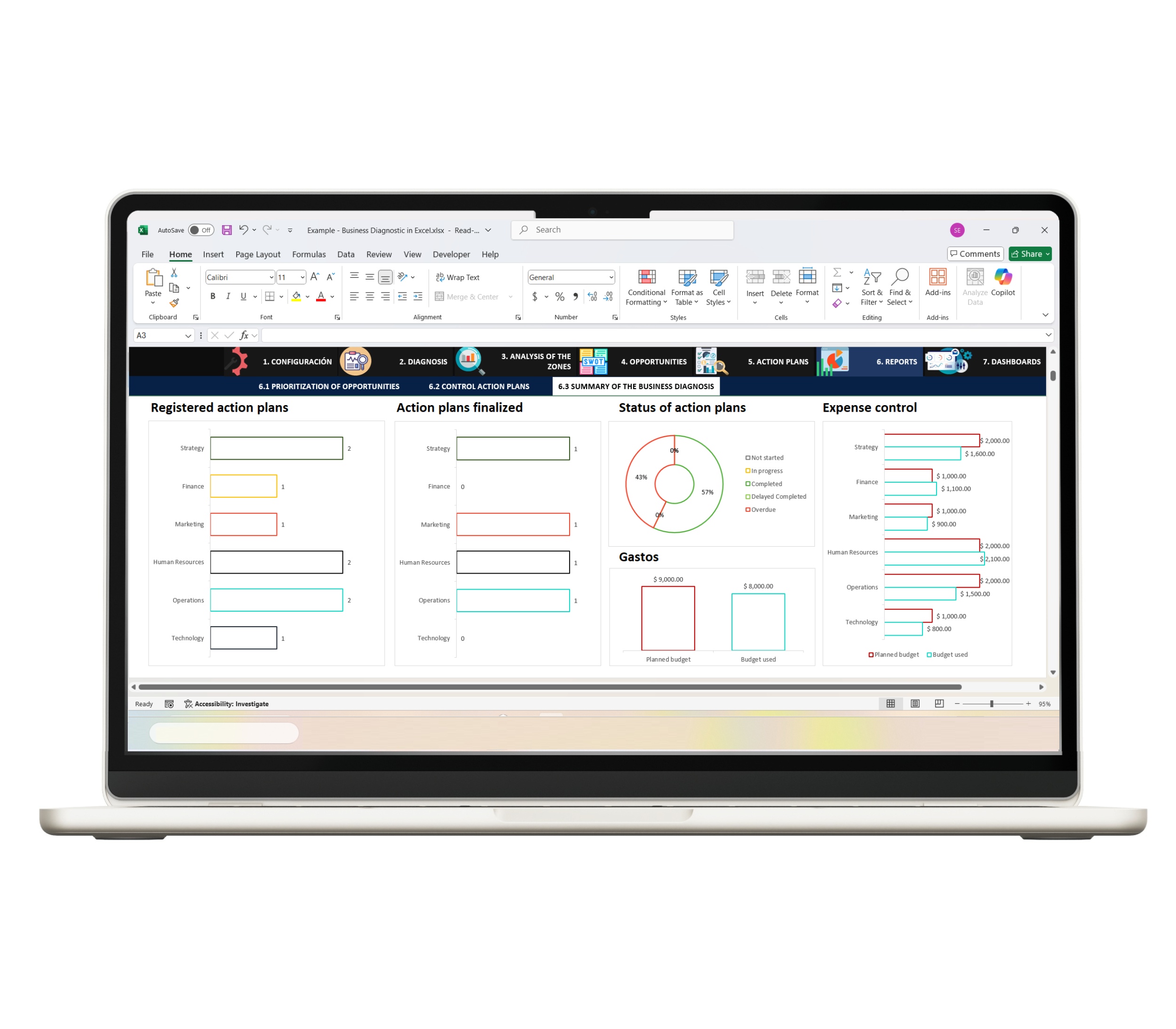
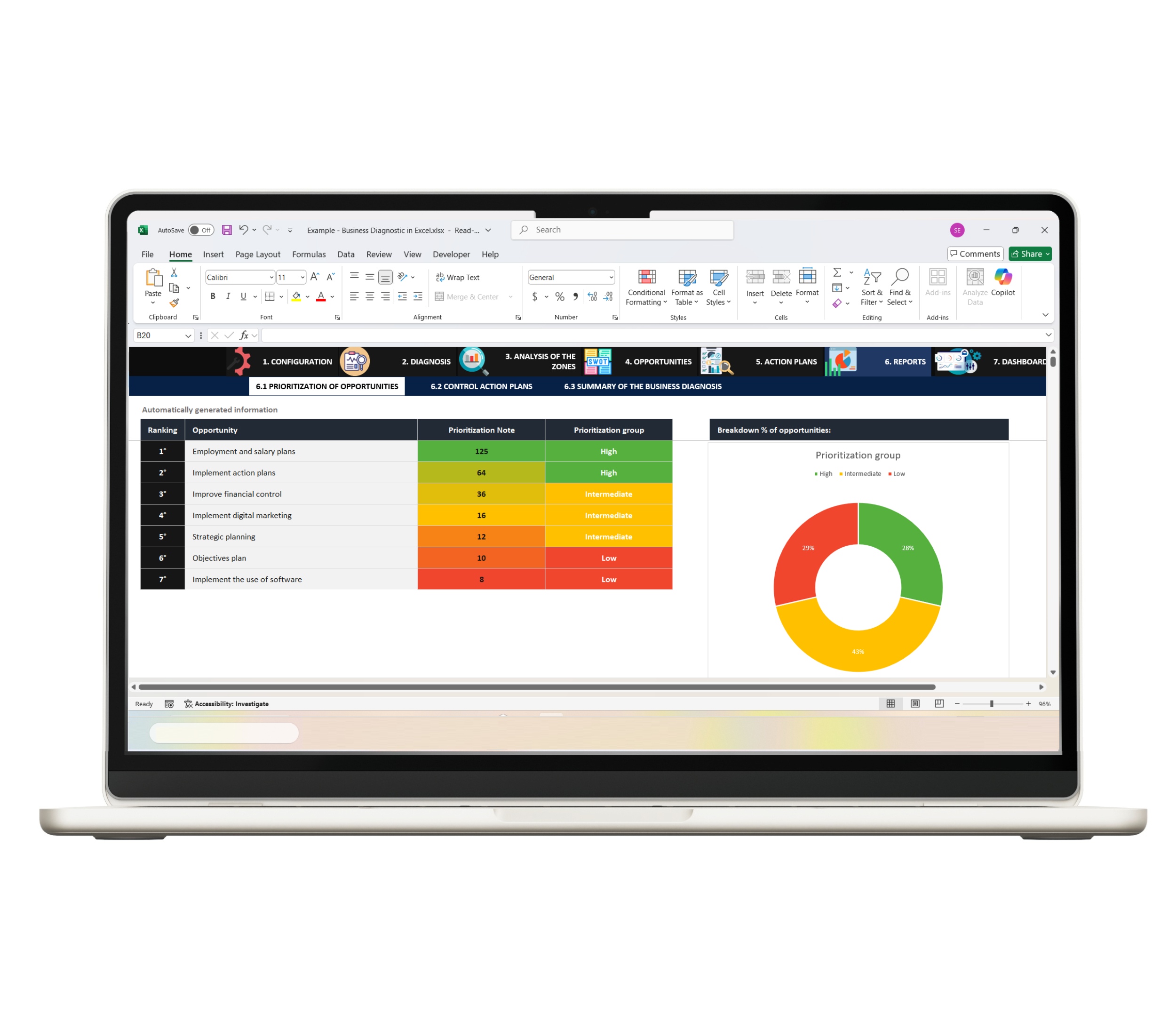
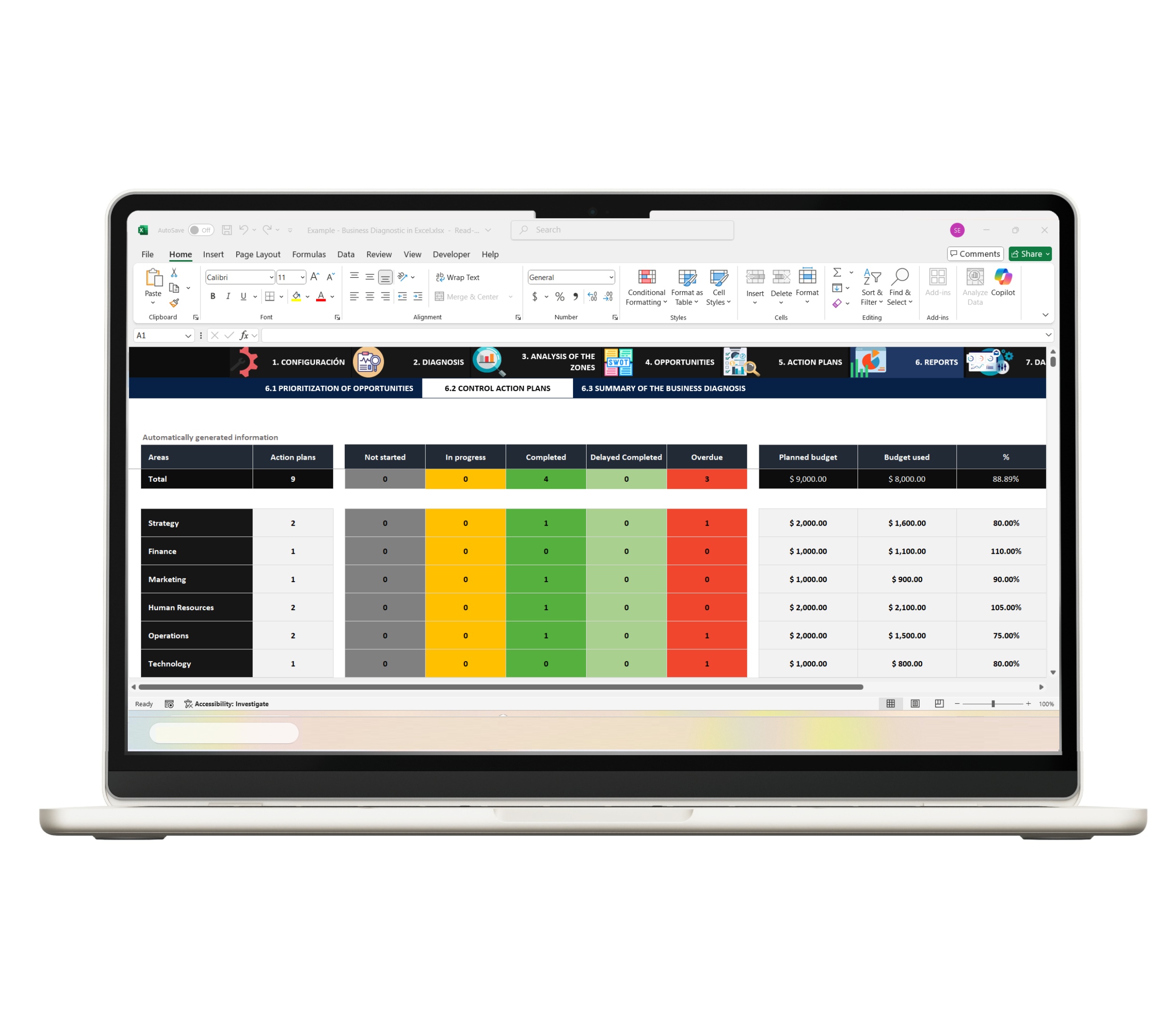
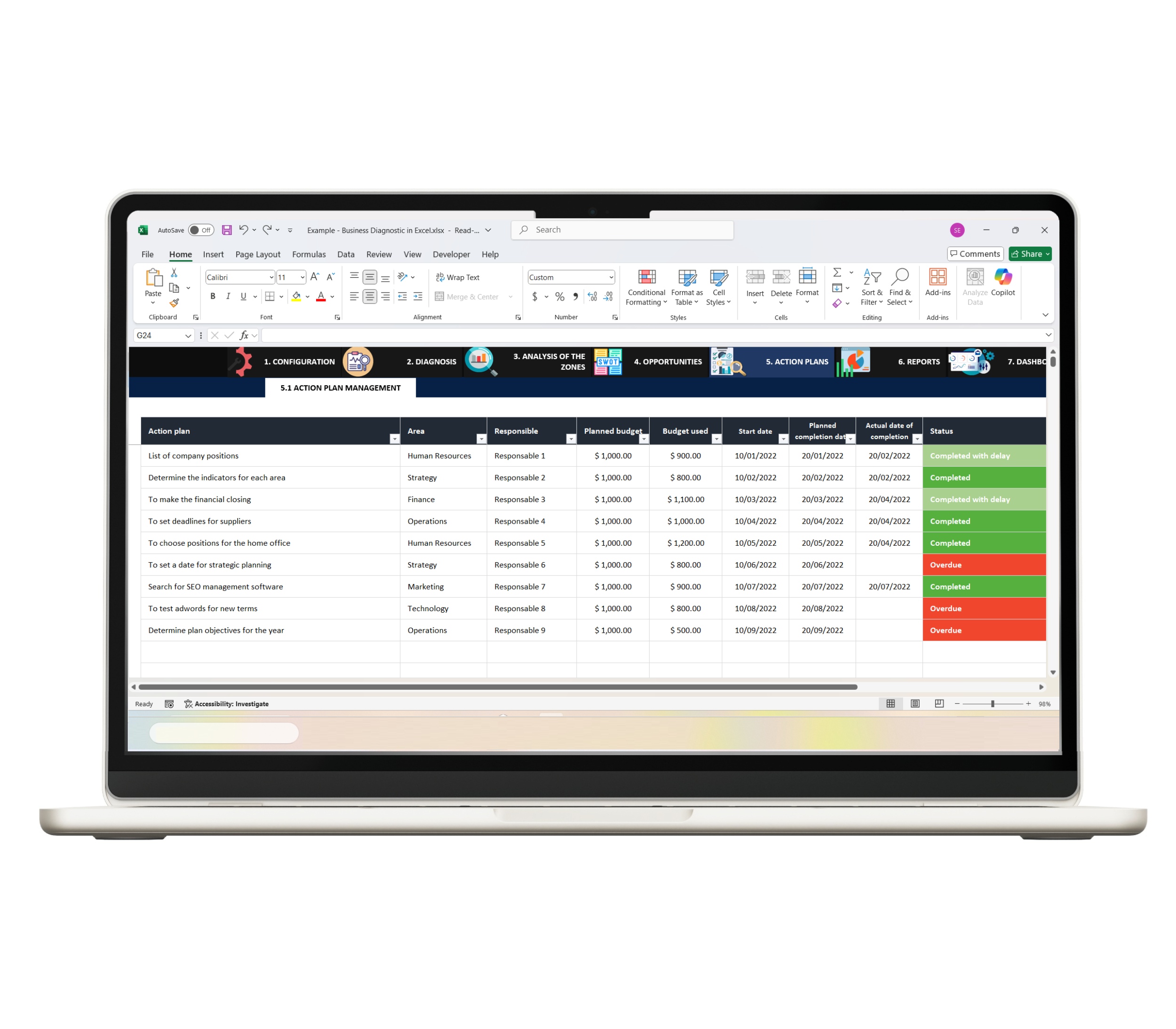
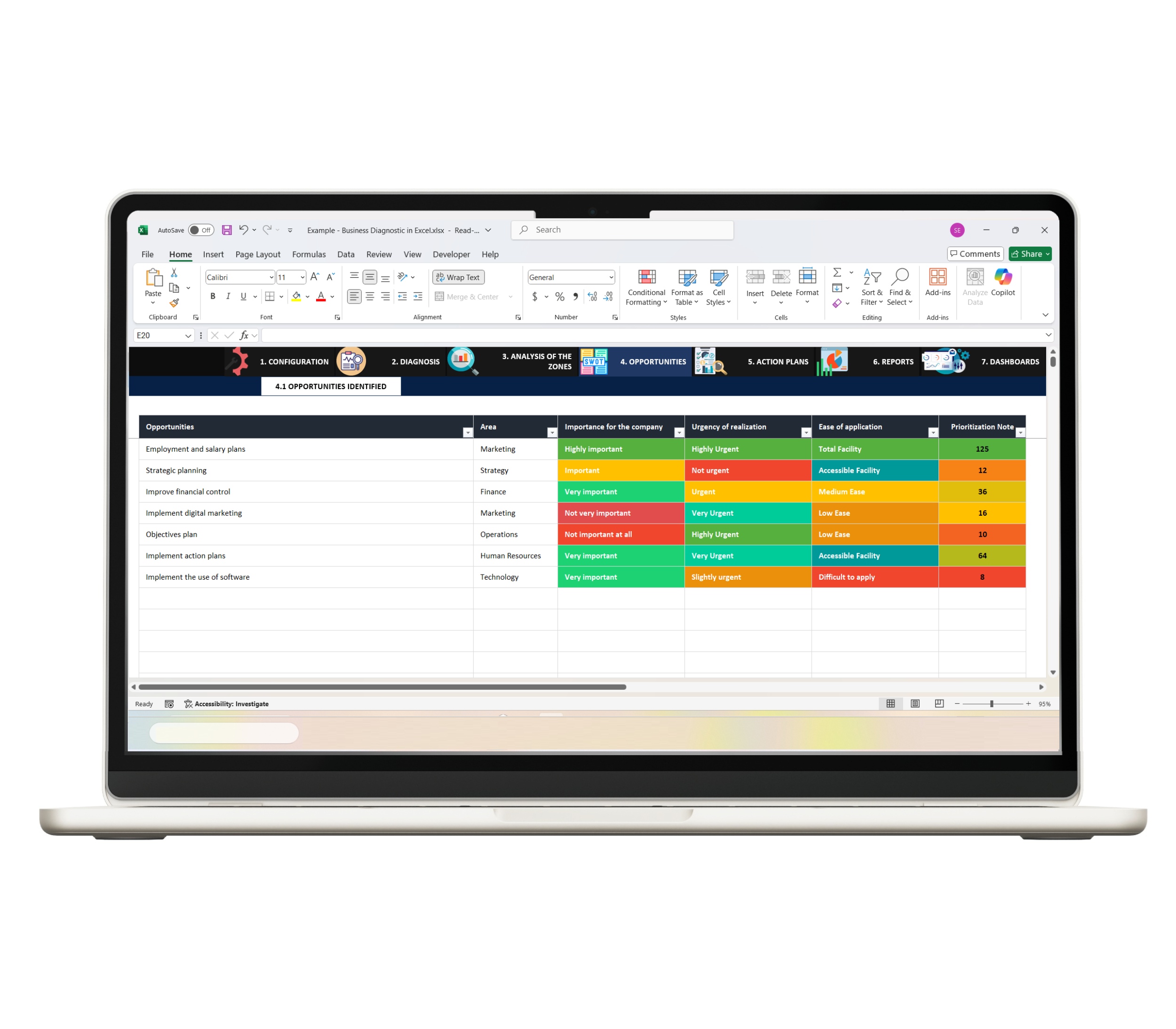
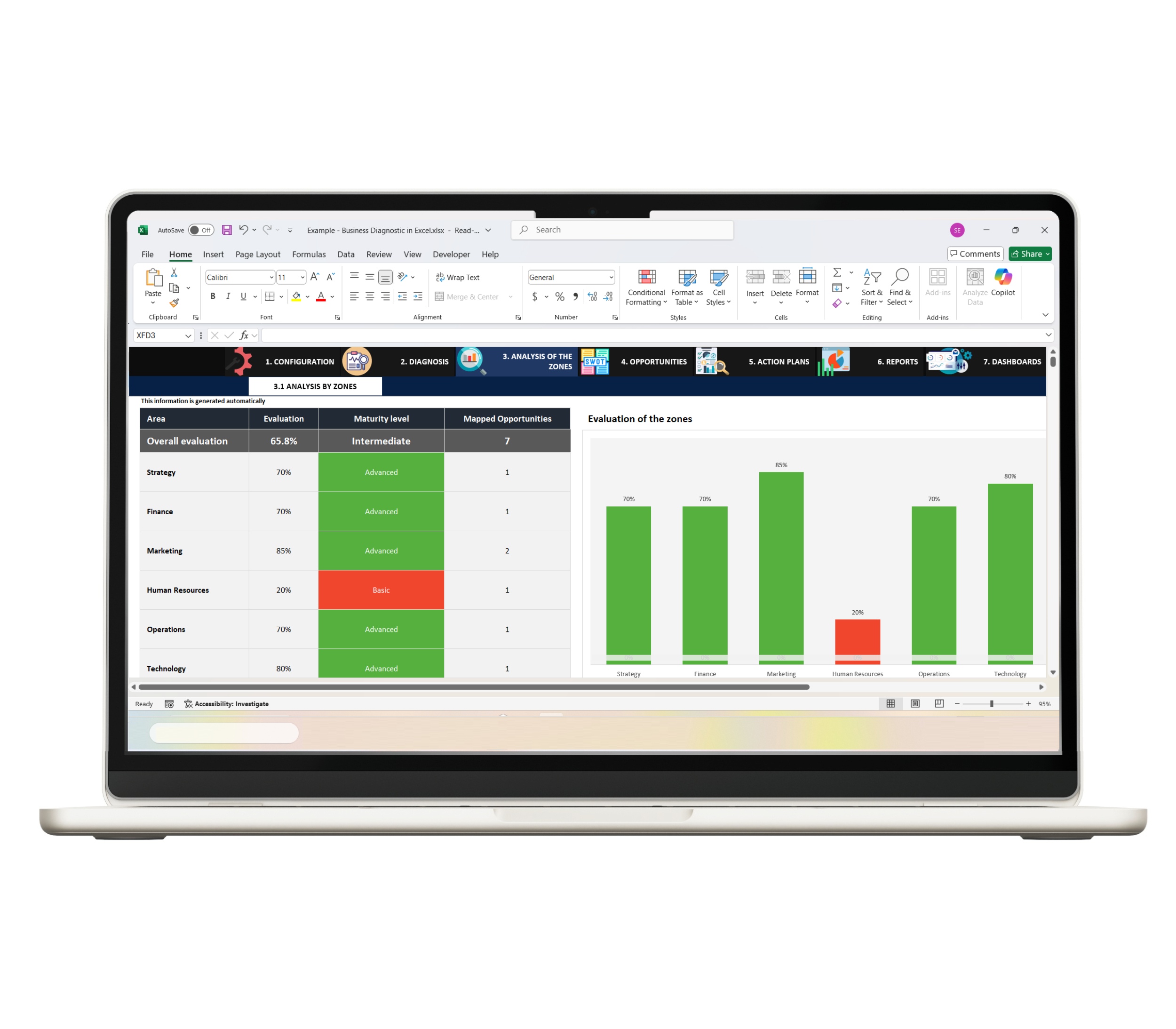
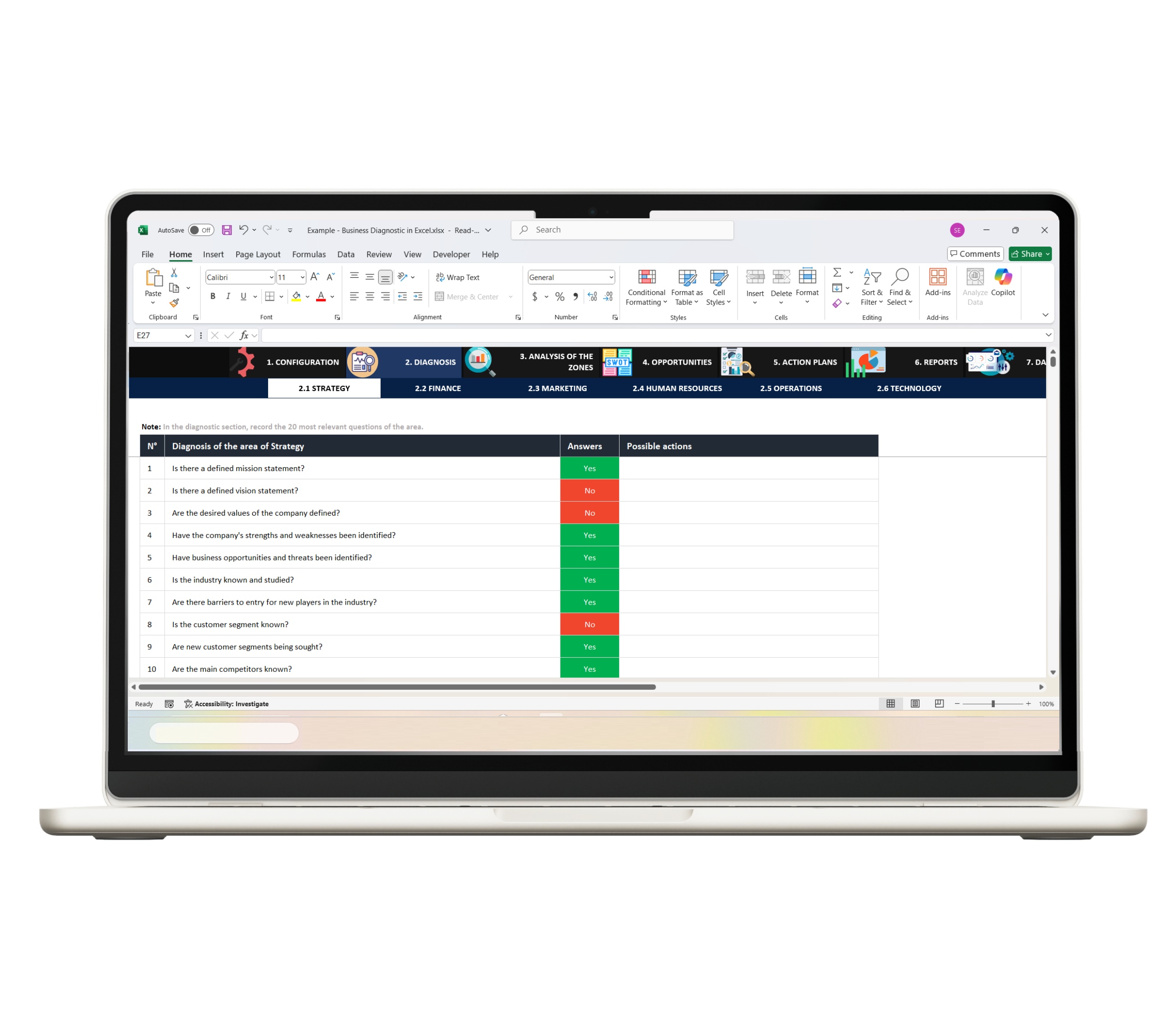


Really pleased with item. Will save me so much time!
Great dashboards, have found these very useful
It helps me so much! I love it
Very easy to use and super convenient. Thank you!
Great service and very fast download.