Gantt Chart in Excel | Gantt Chart Excel Templates
USD $ 1.16
Visualize your project timeline with Gantt Chart in Excel. This tool allows you to easily create a high-level visual overview of your project, track tasks, and monitor progress. Download now and take your project management to the next level!
🔗Immediate download: files will be available for download once your transaction is confirmed
7 reviews for Gantt Chart in Excel | Gantt Chart Excel Templates
| 5 star | 57% | |
| 4 star | 28% | |
| 3 star | 14% | |
| 2 star | 0% | |
| 1 star | 0% |
1-5 of 7 reviews
Add a review
You must be logged in to post a review
Log In
Q & A
Ask a question
 Gantt Chart in Excel | Gantt Chart Excel Templates
Gantt Chart in Excel | Gantt Chart Excel Templates
Your question
* Question is required
Name
* Name is required
Email
* Email is required
There are no questions yet

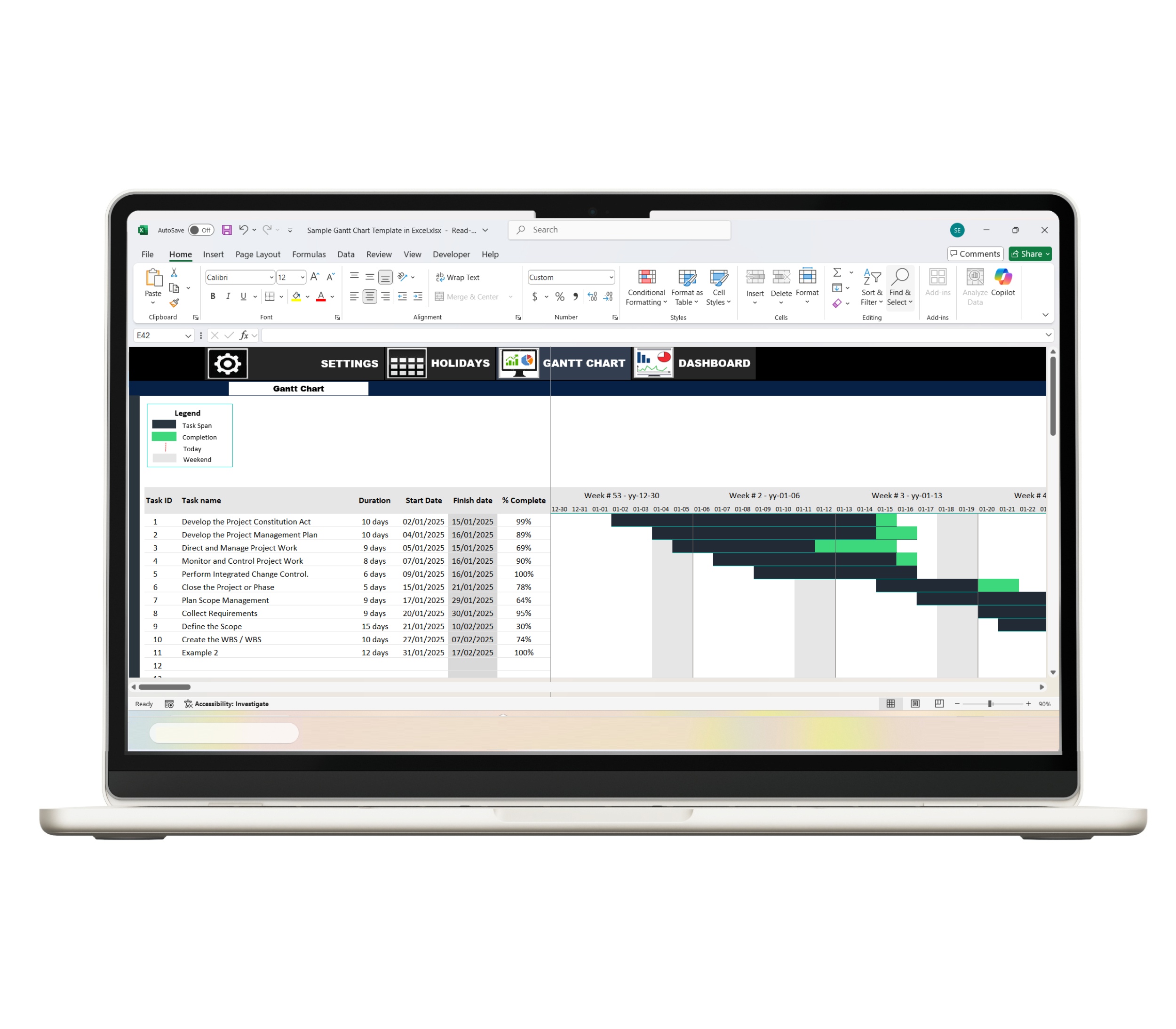
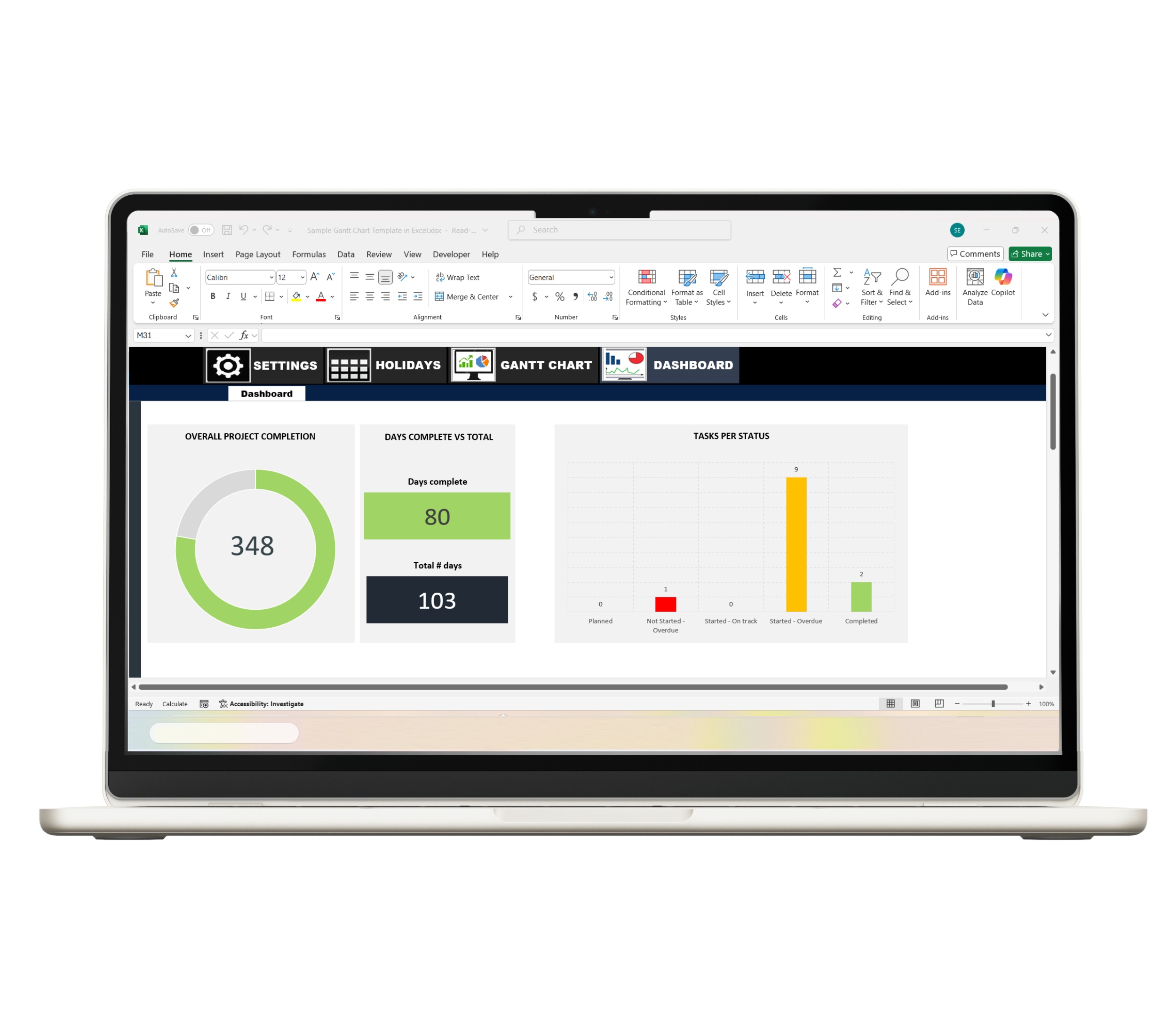


the file is simple but very efficient
Everything as advertised
This is what I needed, thanks
Helpful Gantt chart template which saved me time with its clear instructions.
I don’t like it, it’s too simple